- 您现在的位置:买卖IC网 > Sheet目录240 > PAXTM100 (Red Lion Controls)TIMER DISPLAY 1/8 DIN PRESET 6 D
��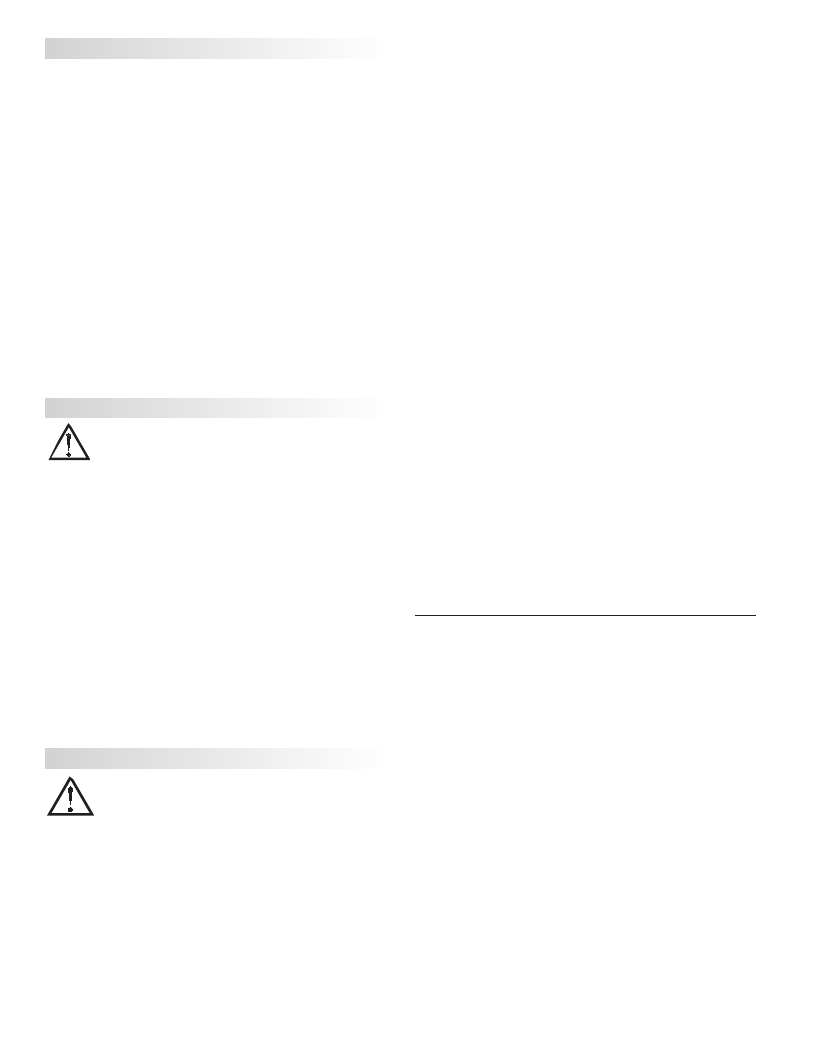 �
�
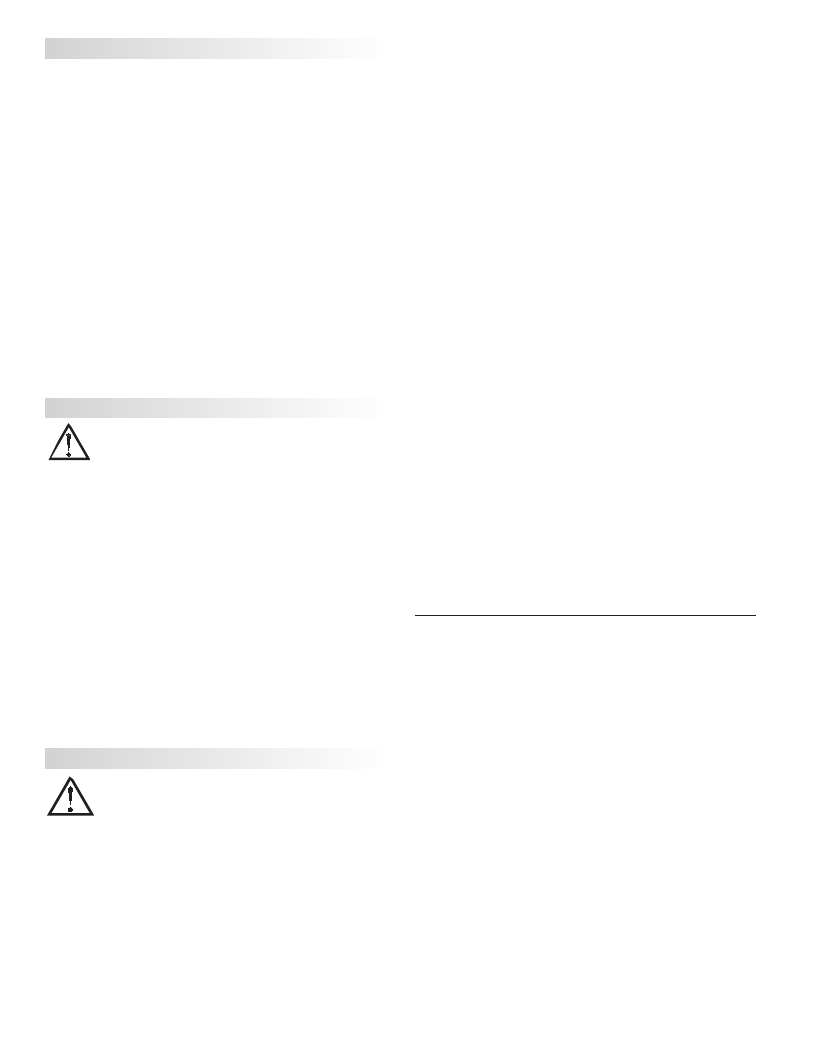 �
�ACCoupleOffsetCalibration-PAXH�
�It� is� recommended� that� Input� Calibration� be� performed� first.�
�1.� With� meter� power� removed,� set� the� Input� Range� Jumper� for� 20� V,� the� Couple�
�Jumper� for� DC,� and� set� the� Signal� Jumper� for� voltage� by� removing� the� jumper.�
�2.� Connect� a� wire� (short)� between� Volt� (terminal� 6)� and� COMM� (terminal� 4).�
�3.� Apply� meter� power.�
�4.� In� Module� 1,� program� as� follows:� Range:� ???� ;� Couple:� ??� ;� Decimal� Point:�
�?� ;� Round:� ?� ;� Filter:� ???� ;� Band:� ??� ;� Points:� ?� ;� Style:� ???� ;� INP1:� ?????� ;� DSP1:�
�?� ;� INP2:� ??????� ;� DSP2:� ?????�
�5.� In� Module� 4,� program� as� follows:� Hi-t:� ???� ;� Lo-t:� ??????�
�6.� Press� PAR� then� DSP� to� exit� programming� and� view� the� Input� Display.�
�7.� The� readout� displays� the� DC� coupled� zero� input,� record� the� value.�
�8.� Remove� the� meter� power� and� set� the� Couple� Jumper� to� AC� by� removing� the�
�jumper.�
�9.� Maintaining� the� short� between� terminals� 4� and� 6,� reapply� the� meter� power.�
�10.� Keeping� all� programming� the� same,� view� the� Input� Display.�
�11.� The� readout� now� displays� the� AC� coupled� zero� input,� record� the� value.�
�12.� In� Module� 9,� Use� the� arrow� keys� to� display� ????� ??� and� press� PAR� .�
�13.� Press� the� down� arrow� key� twice� to� ?????� and� press� PAR� .�
�14.� Calculate� the� offset� ?????� using� the� following� formula:�
�?????� =� AC� coupled� reading� (step� 11)� -� DC� coupled� reading� (step� 7)�
�15.� Use� the� arrow� keys� to� enter� the� calculated� ?????� .�
�16.� Press� PAR� three� times,� to� exit� programming.�
�17.� Remove� the� meter� power� and� remove� the� short� from� terminals� 4� and� 6.�
�18.� Restore� the� original� jumper� and� configuration� settings.�
�PAXS� -� Input� Calibration�
�WARNING:� Calibration� of� this� meter� requires� a� signal� source� with� an�
�accuracy� of� 0.01%� or� better� and� an� external� meter� with� an� accuracy� of�
�0.005%� or� better.�
�Before� starting,� connect� -SIG� (terminal� 4)� to� COMM� (terminal� 5).�
�This� allows� a� single� ended� signal� to� be� used� for� calibration.� Connect� the�
�calibration� signal� to� +SIG� (terminal� 3)� and� -SIG� (terminal� 4).� Verify� the� Input�
�Range� jumper� is� in� the� desired� position.� Allow� a� 30� minute� warm-up� period�
�before� calibrating� the� meter.� ??� and� PAR� can� be� chosen� to� exit� the� calibration�
�mode� without� any� changes� taking� place.� Perform� the� following� procedure:�
�1.� Press� the� arrow� keys� to� display� ????� ??� and� press� PAR� .�
�2.� Choose� the� range� to� be� calibrated� by� using� the� arrow� keys� and� press� PAR� .�
�3.� When� the� zero� range� limit� appears� on� the� display,� apply� 0� mV� between� +SIG�
�and� -SIG.�
�4.� Press� PAR� and� ----� will� appear,� wait� for� next� prompt.�
�5.� When� the� top� range� limit� appears� on� the� display,� apply� the� corresponding�
�+SIG� and� -SIG� voltage� (20� mV� or� 200� mV).�
�6.� Press� PAR� and� ----� will� appear,� on� the� display� for� about� 10� seconds.�
�7.� When� ??� appears,� press� PAR� twice� to� exit� programming.�
�8.� Repeat� the� above� procedure� for� each� range� to� be� calibrated� or� to� recalibrate�
�the� same� range.� It� is� only� necessary� to� calibrate� the� input� ranges� being� used.�
�9.� When� all� desired� calibrations� are� completed,� remove� -SIG� to� COMM�
�connection� and� external� signal� source.�
�10.� Restore� original� configuration� and� jumper� settings.�
�PAXT� -� Input� Calibration�
�Warning:� Calibration� of� this� meter� requires� precision� instrumentation�
�operated� by� qualified� technicians.� It� is� recommended� that� a�
�calibration� service� calibrates� the� meter.�
�Before� selecting� any� of� the� calibration� procedures,� the� input� to� the� meter�
�must� be� at� 0� mV� or� 0� ohms.� Set� the� digital� filer� in� Module� 1� to� 1� second.� Allow�
�a� 30� minute� warm-up� period� before� calibrating� the� meter.� The� ??� and� PAR� can�
�be� chosen� to� exit� calibration� mode� without� any� changes� taking� place.�
�10� OHM� RTD� Range� Calibration�
�1.� Set� the� Input� Range� Jumper� to� 10� ohm.�
�2.� Use� the� arrow� keys� to� display� ????� ??� and� press� PAR� .� Then� choose� ????�
�and� press� PAR� .�
�3.� At� ?� ?� ,� apply� a� direct� short� to� input� terminals� 3,� 4� and� 5� using� a� three� wire�
�link.� Wait� 10� seconds,� then� press� PAR� .�
�4.� At� ??� ?� ,� apply� a� precision� resistance� of� 15� ohms� (with� an� accuracy� of� 0.01%�
�or� better)� using� a� three� wire� link,� to� input� terminals� 3,� 4� and� 5.� Wait� 10�
�seconds,� then� press� PAR� .�
�5.� Connect� the� RTD,� return� to� the� Display� Mode� and� verify� the� input� reading�
�(with� 0� Display� Offset)� is� correct.� If� not� correct� repeat� calibration.�
�30�
�100� OHM� RTD� Range� Calibration�
�1.� Set� the� Input� Range� Jumper� to� 100� ohm.�
�2.� Use� the� arrow� keys� to� display� ????� ??� and� press� PAR� .� Then� choose� ?????�
�and� press� PAR� .�
�3.� At� ?� ?� ,� apply� a� direct� short� to� input� terminals� 3,� 4� and� 5� using� a� three� wire�
�link.� Wait� 10� seconds,� then� press� PAR� .�
�4.� At� ???� ?� ,� apply� a� precision� resistance� of� 300� ohms� (with� an� accuracy� of�
�0.01%� or� better)� using� a� three� wire� link,� to� terminals� 3,� 4� and� 5.� Wait� 10�
�seconds,� press� PAR� .�
�5.� Connect� the� RTD,� return� to� the� Display� Mode� and� verify� the� input� reading�
�(with� 0� Display� Offset)� is� correct.� If� not� correct� repeat� calibration.�
�THERMOCOUPLE� Range� Calibration�
�1.� Use� the� arrow� keys� to� display� ????� ??� and� press� PAR� .� Then� choose� ??� and�
�press� PAR� .�
�2.� At� ???� ?� ,� apply� a� dead� short� or� set� calibrator� to� zero� to� input� terminals� 4� and�
�5.� Wait� 10� seconds,� then� press� PAR� .�
�3.� At� ????� ?� ,� apply� 50.000� mV� input� signal� (with� an� accuracy� of� 0.01%� or�
�better)� to� input� terminals� 4� and� 5.� Wait� 10� seconds,� then� press� PAR� .�
�4.� Return� to� the� Display� Mode.�
�5.� Continue� with� Ice� Point� Calibration.�
�ICE� POINT� Calibration�
�1.� Remove� all� option� cards� or� invalid� results� will� occur.�
�2.� The� ambient� temperature� must� be� within� 20� °� C� to� 30� °� C.�
�3.� Connect� a� thermocouple� (types� T,� E,� J,� K,� or� N� only)� with� an� accuracy� of� 1� °� C�
�or� better� to� the� meter.�
�4.� Verify� the� readout� Display� Offset� is� 0,� Temperature� Scale� is� °� C,� Display�
�Resolution� is� 0.0,� and� the� Input� Range� is� set� for� the� connected� thermocouple.�
�5.� Place� the� thermocouple� in� close� thermal� contact� to� a� reference� thermometer�
�probe.� (Use� a� reference� thermometer� with� an� accuracy� of� 0.25� °� C� or� better.)�
�The� two� probes� should� be� shielded� from� air� movement� and� allowed� sufficient�
�time� to� equalize� in� temperature.� (A� calibration� bath� could� be� used� in� place� of�
�the� thermometer.)�
�6.� In� the� Normal� Display� mode,� compare� the� readouts.�
�7.� If� a� difference� exists� then� continue� with� the� calibration.�
�8.� Enter� Module� 9,� use� the� arrow� keys� to� display� ????� ??� and� press� PAR� .� Then�
�choose� ???� and� press� PAR� .�
�9.� Calculate� a� new� Ice� Point� value� using:� existing� Ice� Point� value� +� (reference�
�temperature� -� Display� Mode� reading).� All� values� are� based� on� °� C.�
�10.� Enter� the� new� Ice� Point� value.�
�11.� Return� to� the� Display� Mode� and� verify� the� input� reading� (with� 0� Display�
�Offset)� is� correct.� If� not� correct� repeat� steps� 8� through� 10.�
�ANALOG� OUTPUT� CARD� CALIBRATION�
�Before� starting,� verify� that� the� precision� voltmeter� (voltage� output)� or� current�
�meter� (current� output)� is� connected� and� ready.� Perform� the� following� procedure:�
�1.� Use� the� arrow� keys� to� display� ????� ??� and� press� PAR� .�
�2.� Use� the� arrow� keys� to� choose� ???� and� press� PAR� .�
�3.� Using� the� chart� below,� step� through� the� five� selections� to� be� calibrated.� At�
�each� prompt,� use� the� PAX� arrow� keys� to� adjust� the� external� meter� display� to�
�match� the� selection� being� calibrated.� When� the� external� reading� matches,� or�
�if� this� range� is� not� being� calibrated,� press� PAR� .�
�SELECTION� EXTERNAL� METER� ACTION�
�?????� 0.00� Adjust� if� necessary,� press� PAR�
�?????� 4.00� Adjust� if� necessary,� press� PAR�
�??????� 20.00� Adjust� if� necessary,� press� PAR�
�????� 0.00� Adjust� if� necessary,� press� PAR�
�?????� 10.00� Adjust� if� necessary,� press� PAR�
�4.� When� ??� appears� remove� the� external� meters� and� press� PAR� twice.�
�发布紧急采购,3分钟左右您将得到回复。
相关PDF资料
PB-1583-TF
BOX ABS 4.37X3.12X2" BK 1=10PCS
PB-1583
BOX ABS 4.37X3.12X2" BK 1=10PCS
PBS-11273
BOX ABS 6.30" X 3.75" X 1.41" BK
PBS-11275
BOX ABS 6.30" X 3.75" X 1.41" BK
PBS-11294-G
BOX 5.62" X 3.25" X 1.5" GRAY
PBS-11327-B
BOX 5.62" X 3.25" X 1.5" BLACK
PBS-11532-B
BOX 4.37" X 3.25" X 1.52" BLACK
PBS-12631AV2G
SWITCH PUSHBUTTON SPDT 6A 125V
相关代理商/技术参数
PAXTM110
制造商:Red Lion Controls 功能描述:TIMER, FIELD UPGRADEABLE GREEN DC 制造商:Red Lion Controls 功能描述:DC TIMER FIELD GREEN
PAXUSB00
制造商:Red Lion Controls 功能描述:USB PROGRAMMING CARD FOR PAX SERIES 制造商:Red Lion Controls 功能描述:USB OPTION CARD
PAY23015A12
功能描述:硬公制连接器 LOCKING PIN ASSEMBLY RoHS:否 制造商:TE Connectivity / AMP 系列:Z-Pack 产品类型:Receptacles 排数:5 位置/触点数量:110 安装角:Right 端接类型:Pin 外壳材料:Polyester 触点材料:Phosphor Bronze 触点电镀:Gold 类型:
PAY23015A1A1
功能描述:硬公制连接器 GRIP FINGER RoHS:否 制造商:TE Connectivity / AMP 系列:Z-Pack 产品类型:Receptacles 排数:5 位置/触点数量:110 安装角:Right 端接类型:Pin 外壳材料:Polyester 触点材料:Phosphor Bronze 触点电镀:Gold 类型:
PAY245A10
功能描述:手工工具 HM2 CONTACT EXTR TOOL-LONG PINS
RoHS:否 制造商:Molex 产品:Extraction Tools 类型: 描述/功能:Extraction tool
PAY245A106
功能描述:手工工具 RoHS:否 制造商:Molex 产品:Extraction Tools 类型: 描述/功能:Extraction tool
PAY245A11
功能描述:手工工具 HM2 CONTACT EXTR TOOL-SHORT PINS
RoHS:否 制造商:Molex 产品:Extraction Tools 类型: 描述/功能:Extraction tool
PAY245A112
功能描述:手工工具 INSERT BLOCK RoHS:否 制造商:Molex 产品:Extraction Tools 类型: 描述/功能:Extraction tool